Using Adobe Dreamweaver CS4 to make your website can be an intimating challenge, but will give you really good looking sites if you learn to do it well. This tutorial features instructions on how to map images in the program, as well as use the Ap Div function, which used to be called layers, but Adobe wasn't satisfied with that name for some reason. If you thought that layers were gone completely in CS4 Dreamweaver, this video will help you to find them again.

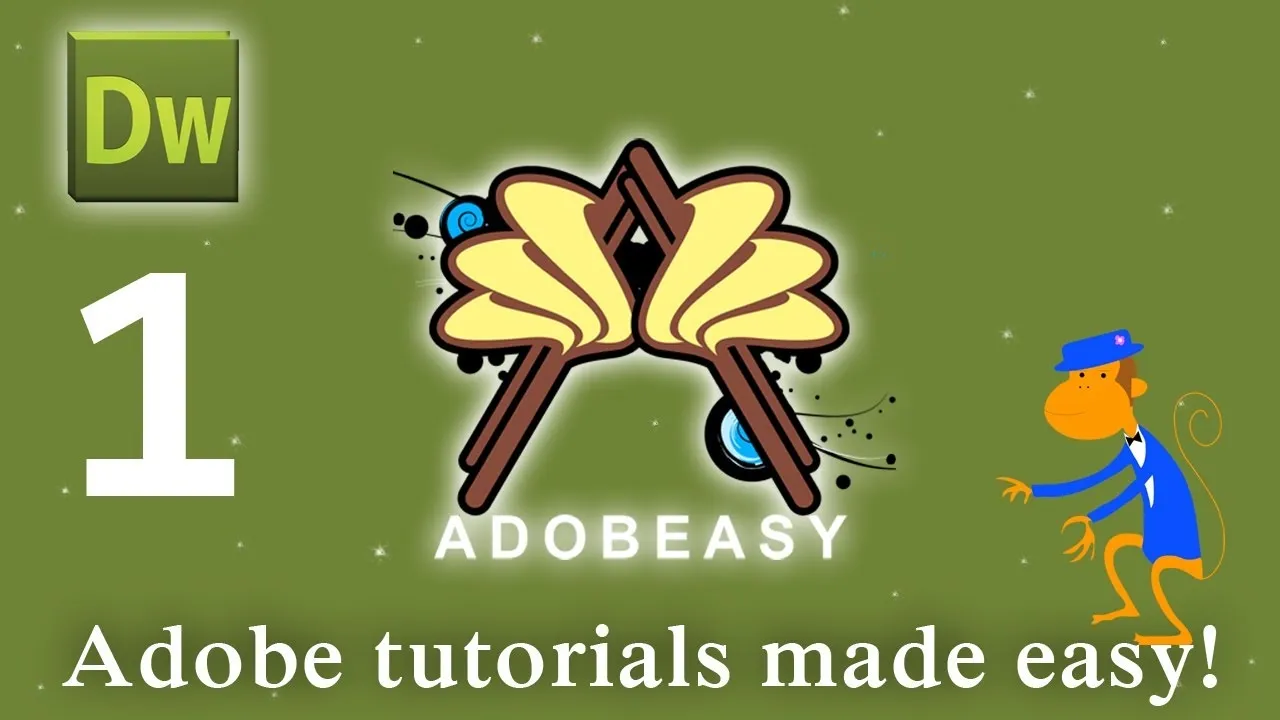

Comments
No Comments Exist
Be the first, drop a comment!